久しぶりにCentOSをインストール
CentOSが起動しなくなったのでCentOS7を久しぶりにインストールしました。

NHMを使ってスナップショットをとっていて、VMWarePlayerから使わなくなった
仮想マシン(スナップショット)を削除したら上記の通り起動しなくなってしまい
ました。
たいしたモノが入ってないので諦めてさっさと再セットアップ。
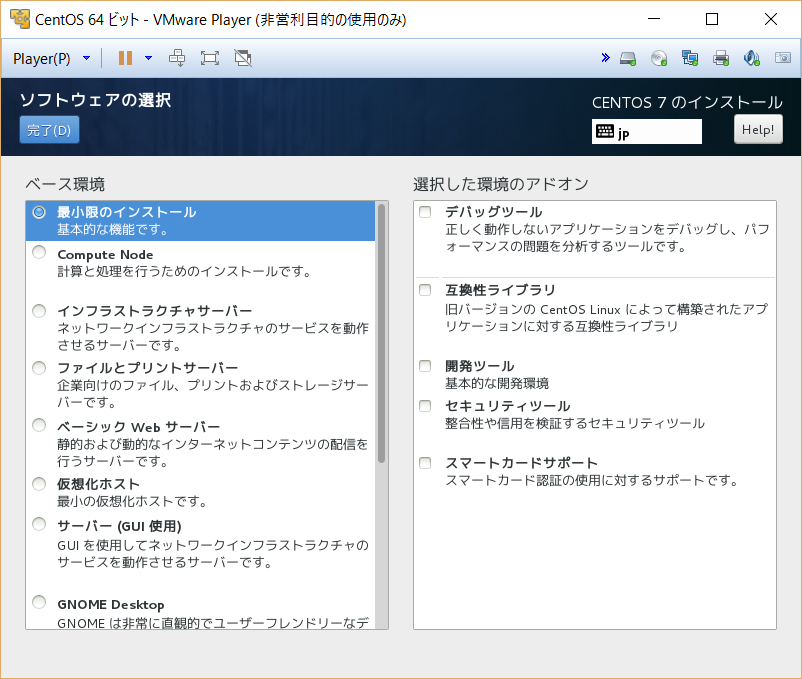
男は黙って最小限でセットアップです。

ネットワーク設定しとかないと接続出来ません。
オンにしましょう。

起動出来ました。
sshでも接続出来ます。

vmware-toolsをインストールします。

[root@localhost vmware-tools-distrib]# ./vmware-install.pl -bash: ./vmware-install.pl: /usr/bin/perl: 誤ったインタプリタです: そのようなファイルやディレクトリはありません
と出力されます。
最小限だとperlが無さそうです。
perlをインストール
yum update yum install -y install perl
再度インストールすると
Setup is unable to find the "ifconfig" program on your machine. Please make sure it is installed. Do you want to specify the location of this program by hand? [yes] What is the location of the "ifconfig" program on your machine?
と出力されます。
ifconfigが無くてip addrを使ってたけどvmware-toolsインストール時に
こんなの出てたかな。
vmwareのknowledge baseを見ると
RHEL7やCentOS7はnet-toolsをインストールしないといけないらしい。
ということでインストール
yum install -y net-tools
ここまでやるとvmware-toolsのインストールが完了しました。